How to Leave a Review
To rate our podcast “5-stars” on Apple Podcasts or Podchaser please scroll to the corresponding instructions below. All other platforms do not have ratings or reviews for podcasts on their apps.

Apple Podcasts
First, ensure that you are signed in by clicking the Account menu at the top of your screen and selecting your Apple ID.
Next, click the Subscribe button if you are not already subscribed.
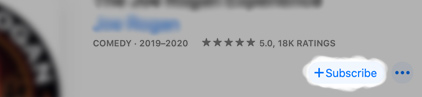
Then scroll down and click on Write a Review.


iTunes
Next, click the Subscribe button if you are not already subscribed.
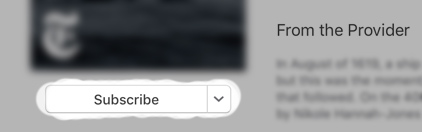
Then click on the Ratings and Reviews tab.
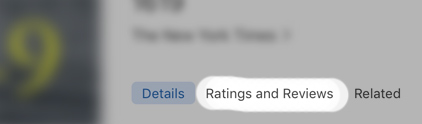
Then click Write a Review and fill out the form to leave a rating and review.
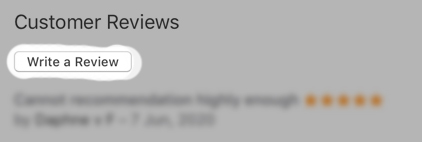

Podchaser
Next, click the Subscribe button if you are not already subscribed.
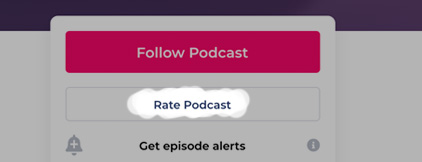


0 Comments